Convert Videos to Storyboards Automatically with StoryFolder
StoryFolder is an app that automatically converts videos to storyboards using AI. Here's how to use StoryFolder to convert videos to storyboards.
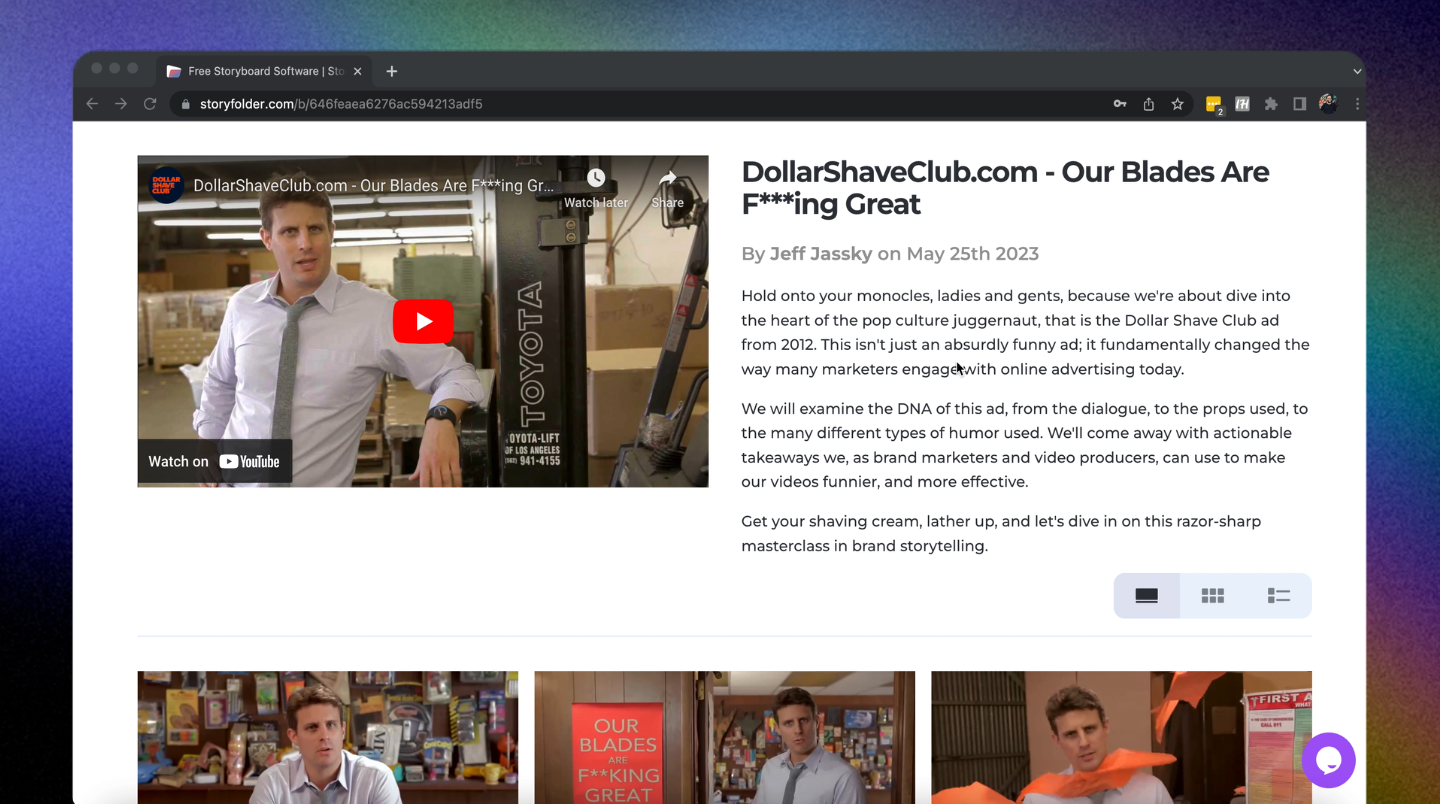
Ever wished you could see the storyboard of an existing video? What if there was a free storyboard app that helps you reverse-engineer any video in seconds by automatically converting it back into a storyboard? Well, that's exactly what we're looking at today. Ready? Let's dive in.
You'll learn how to convert any video from YouTube, Vimeo, or a video file on your computer, into an accurate, shot-for-shot storyboard. All automatically, all for free, leveraging an AI-powered desktop software tool called StoryFolder.
Why Video to Storyboard Conversion?
Imagine you're a creative director tasked with creating a compelling ad for a client. You've found several competitor's ads that performed exceptionally well. Now, you want to understand their structure, messaging, pacing, and shot composition. Manually pausing the video, taking notes, and sketching out the storyboard is an option, but it's hardly efficient or accurate.
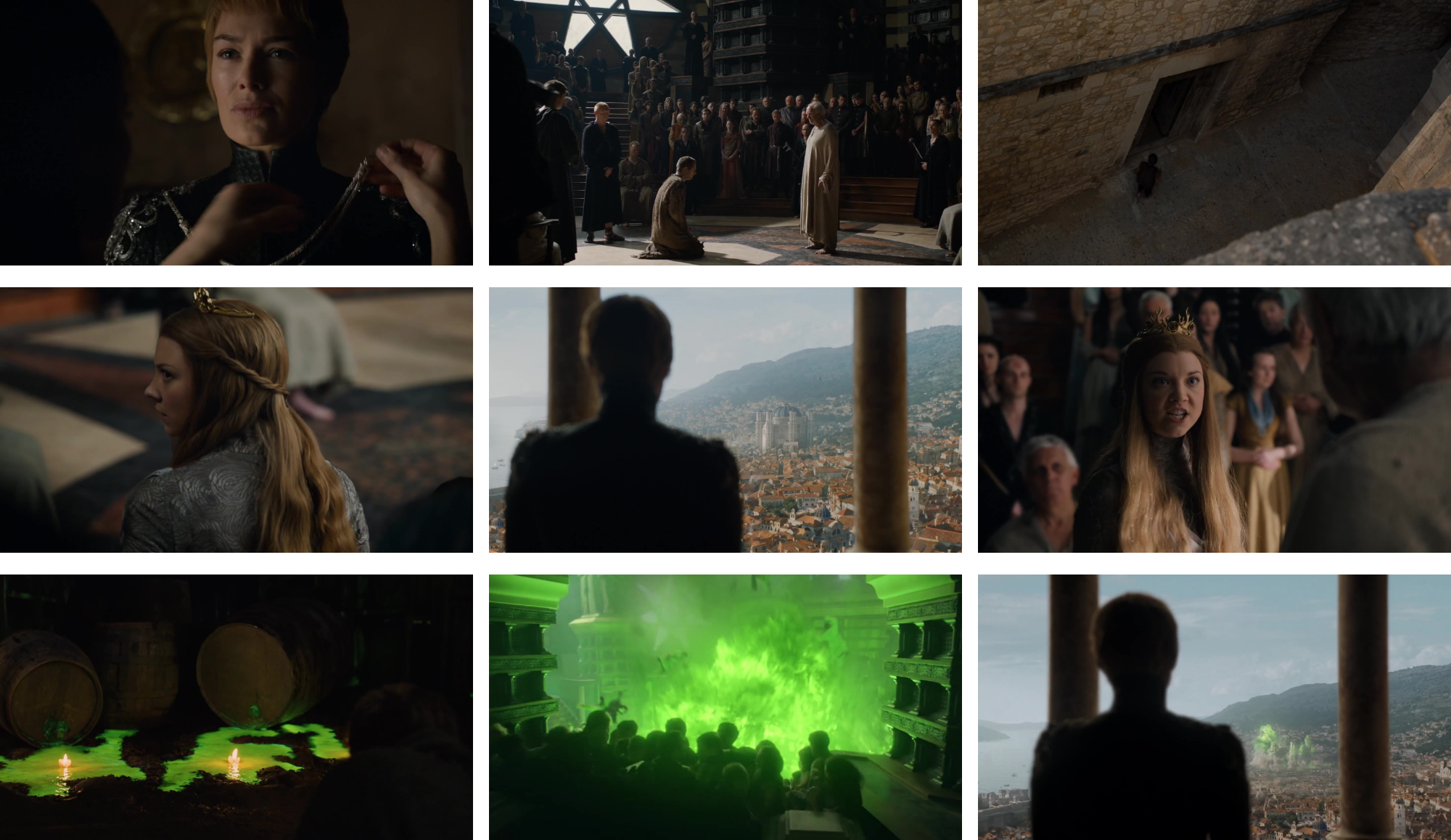
Or maybe you're a student studying video production or a director studying the great filmmakers. Just drop in a feature film, and in no time you'll have the entire storyboard for each and every scene. After that, you can take notes on lighting, cinematography, narrative or anything else.
AI-Powered Video to Storyboard Converter
Manual methods of scrubbing through video, identifying frames, capturing screen shots, etc - well that's over. AI can analyze a video, identify every unique shot, and generate an accurate, shot-by-shot storyboard with more speed and accuracy than a human ever could.
With the speed of AI, we can quickly build a catalog of key reference material to learn from, discover, and even use as starting points to inspire our own productions. We can quickly analyze large amounts of video content, discovering deeper insights into the techniques used in successful videos, helping them improve their own work.
In the next section, we'll introduce you to StoryFolder, a free storyboard software app tool that uses AI to convert video into storyboards, and guide you through the process step-by-step.
Introducing StoryFolder - Your AI-Powered Video to Storyboard Converter
StoryFolder is a cutting-edge tool that uses advanced AI algorithms to convert videos into detailed storyboards. It's designed to be user-friendly, making it a perfect fit for both beginners and seasoned professionals.
StoryFolder is more than just a video to storyboard converter. It's a comprehensive platform for converting videos into useful insights including, notes, presentations, production plans, and pro. Whether you're learning for yourself, presenting to a client, or pitching to your team, StoryFolder is a tool that not only saves you time but also enhances your creative process by providing a deeper understanding of the videos you're studying.
How The StoryFolder App Works: A Step-by-Step Guide
Ready to start using StoryFolder? Here's a step-by-step guide on how to convert your videos into detailed storyboards using this powerful, free storyboarding software:
Step 1: Upload Your Video: Start by uploading the video you want to convert into a storyboard. StoryFolder supports a wide range of video formats, so whether you're working with a YouTube video, a Vimeo video, or a video file, you can easily upload it to the platform.
Step 2: Let the AI Do Its Magic: Once you've uploaded your video, StoryFolder's advanced AI algorithms will get to work. The AI will analyze your video, identify unique shots, and create a detailed storyboard. This process is quick and efficient, saving you hours of manual work.
Step 3: Review and Edit Your Storyboard: After the AI has created your storyboard, you can review and edit it to suit your needs. You can add notes, highlight key shots, and even re-arrange theStep 4: Export and Share Your Storyboard: Once you're happy with your storyboard, you can easily export it and share it with your team or clients. StoryFolder supports multiple export formats, making it easy to share your work in a way that suits you best.
Benefits of Using StoryFolder for Video to Storyboard Conversion
Using StoryFolder for video to storyboard conversion comes with a host of benefits. Here are just a few:
Efficiency: StoryFolder's AI-powered technology makes the process of converting videos into storyboards quick and efficient. You can save hours of manual work, allowing you to focus more on the creative aspects of your project.
Accuracy: The AI algorithms used by StoryFolder are designed to be highly accurate. They can identify unique shots and create detailed storyboards that accurately represent your video.
Insight: By converting your videos into storyboards, you can gain a deeper understanding of the videos you're studying. This can help you identify key elements and techniques that you can apply to your own work.
Collaboration: StoryFolder makes it easy to share your storyboards with your team or clients. This can enhance collaboration and ensure everyone is on the same page.
Versatility: Whether you're working with YouTube videos, Vimeo videos, or video files, StoryFolder can handle it. It's a versatile tool that can adapt to your needs.
In conclusion, StoryFolder is a powerful tool that can revolutionize the way you work with videos. When you use a software app to convert video to storyboards, you can enhance your creative process, save time, producing better videos in less time . So why wait? Start using StoryFolder today and see the difference it can make in your video production workflow.
